 |
|
|
|
Computing Health and Safety
(Incorporating the UK Display Screen Equipment Regulations)INTRODUCTIONThe long-term use of computers has been linked to a range of potential health problems, or "computing related disorders" (CRDs). This section outlines these potential health risks and provides an overview of the UK Display Screen Equipment Regulations 1992 (ammended 2002), and which implemented in UK law European Union Directive 90/270/EEC. For an alternative brief summary of information on this area, please see the UK Health and Safety Executive's booklet Working with VDUs. Or for an overview you can watch the following ExplainingComputers video: COMPUTING AND HEALTHOver the past twenty years a great many questions have arisen concerning the links that may exist between the use of computers and the health and safety of those who use them. Some health effects -- such as joint pain and eye strain following an extended period huddled typing at a screen and keyboard -- are recognised as an actuality by many. However, proving with any degree of certainly the longer-term health impacts of computer use remains problematic. Not least this is because widespread computer use is still a relatively modern phenomenon, with the boundaries between computers and other electronic devices also continuing to blur. Current UK legislation, for example, makes it clear that use of a computer should not induce a fit in an epileptic. However, given that it is also accepted in the UK that watching flashing video images on a television can induce such a fit, it becomes immediately obvious that both current guidance and legislation are inadequate. The existing Display Screen Equipment Regulations 1992 were written at a time when viewing a movie or TV programme on a computer was not possible, with any health risks associated with the prolongued use of mobile computing devices yet to be aired. Granted, the Health and Safety (Miscellaneous Amendments) Regulations 2002 did make some very minor ammendments, including updates to sections involving latops and smartphones. But even so, at least in the UK, current legislation and guidance needs to be considered with at least one eye on its historical context. POTENTIAL COMPUTING-RELATED DISORDERSThe health problems most highly associated with the use of computer equipment are upper limb disorders, eye problems, stress and fatigue, and skin complaints. Upper limb disorders is a term used to describe a range of conditions affecting the fingers, hands, arms and shoulders. Such conditions may range from mild aches and pains, through to chronic tissue and/or muscular complaints. Repetitive strain injury (RSI) is one such condition. This is attributed to the excessive performance of repetitive, dextrous operations. As a result of such repetitive activity, tenosynovitis (swollen muscles) or carpal tunnel syndrome (swollen tendons) may develop. Repetitive strain injury can result from prolonged high-speed typing, intensive use of a mouse, or indeed the long-term use of a computer gaming control pad. Early signs of repetitive strain injury include a tingling or numbness in the finger or fingers impacted, and pain or even swelling across the hands and even upper arms. In the United States, the National Institute of Occupational Health has reported that 40 per cent of people working predominantly with computers suffer some RSI symptoms, with over ten per cent experiencing constant discomfort. The potential for RSI to develop or to be further inflamed can fairly easily be reduced by varying work patterns to provide breaks for those involved in constant typing. Adopting a range of postures across the working day can also help to reduce potential long-term musculoskeletal problems, and as can be associated with the maintenance of a prolonged static posture. Indeed, contrary to what much early workstation advice may have preached, there is absolutely not one best position to adopt when using any form of computer equipment long-term. You can find some tips for overcoming RSI in my Beating RSI video. Whether or not eye problems result from short- or long-term computer use remains a matter of debate. However, any form of excessive close work where the eyes are forced to focus at a fairly fixed distance on a relatively bounded location is likely to cause at least short-term eye strain and discomfort. This is simply because such activity is not what our eyes were ever "intended" to do! Indeed, I remember once asking an optician if computer use damages the eyes. In line with UK Government advice, he informed me that computer use could not result in eye complaints. He then immediately advised me never to use a computer continuously for more than an hour and a half! Whilst the link between long-term eye problems is officially disputed (even if the practical experiences of those who work on a computer all day suggests otherwise), short-term computer related eye problems are undeniable. These tend to be associated with sore eyes, headaches, blurred or softened vision, and sometimes a residual after-image experienced for short periods. As with the measures that can be taken to avoid repetitive strain injury, changes to work patterns to allow breaks, as well as posture changes to avoid focusing from the same fixed distance for very long periods, can be fairly effective in combating eye problems. Most people also find that flat screen (TFT) displays tend to be more comfortable to use for long periods. Large screens also tend to induce less eye strain than small displays, as they encourage the user to look around the display (moving both their head and their eyes), rather than just focusing continually on one location. Many people find using a computer for long periods results in excessive stress and fatigue. This can be as a result of the involved high levels of dextrous activity and visual concentration. As already noted these are not a "natural" form of human activity, and hence a potential source of stress. Some people also find computer use uncomfortable or annoying when they are having to conform to software or hardware that constrains how they want to get something done, or which constantly crashes or causes them to constantly wait for actions to complete. Technology capable of doing the job can avoid the latter (if available!), whilst a varied work routine with appropriate breaks is once again at least a partial answer. Finally, a small number of people experience skin complaints associated with longer-term computer use. Such conditions can include itching, rashes on the neck, face or hands, and dry skin. Quite why this may be is again debated, though potentially skin complaints may be a result of electrostatic discharges (created within laser printers and cathode ray tube (CRT) display screens), and/or the dry air and static electricity that builds up in offices filled with computer equipment. Appropriate ventilation is of course always a good idea and may lessen the problem. The use of humidifiers and antistatic matting may also be of assistance. However, many people apparently only even realise that computer use has been affecting their skin following an extended vacation or change of job to a different working environment. According to current official UK medical research, the electromagnetic radiation emitted by cathode ray tube computer monitors has no health implications, with no subsequently related risks of increased miscarriages or birth defects being associated with visual display unit usage by pregnant women. (This said, official guidance does suggest that pregnant women anxious about computer use should be given the opportunity to voice their concerns). In practice, most (if not all) CRT displays have not been replaced with flat TFT screens, so at least removing the possibility of any CRT radiation risks to most users. CURRENT REGULATORY REQUIREMENTSThe first thing any UK employer needs to do in the area of computer-related health and safety is to interpret the Display Screen Equipment Regulations 1992 within the context of their own workplace and for those people who work for them. However, just deciding what does or does not constitute a display screen equipment workstation can be problematic. For example, devices mainly use to show television, video or film images are excluded, whilst laptops and other "portable computers" in prolonged use are not. The convergence of different types of computer hardware can hence prove somewhat problematic in this respect. Once it has been decided which individuals are using display screen equipment, an organization needs to decide if such use is "habitual" and whether or not such individuals are display screen equipment "users" or "operators". Users are defined as employees of the company, whilst operators are defined as self employed people working on computer equipment that the organization is providing for them. The distinction between users and operators is significant in that not all employer responsibilities that apply to habitual display screen users also apply to display screen equipment operators. Specifically, employers must conduct workstation assessments, ensure workstations meet minimum requirements, provide risk assessment information, and take risk reduction measures to ensure workstations meet requirements for both users and operators. However, additional responsibilities to provide health and safety training, eye tests and corrective appliances, and activity change/break planning, only apply to habitual display screen equipment users. The key issue for most companies, however, is in the identification of which of its workers are "habitual" in their use of display screen equipment, and hence covered by the regulations. The Regulations distinguish habitual from non-habitual users/operators because the chances of experiencing health hazards from workstation usage are associated with the duration, intensity and frequency of such usage. However, it is particular combinations of these factors that prove critical, with no hard-and-fast rules existing for defining who will or will not be defined as a habitual user/operator. It is not simply a matter, for example, of classifying workers based on their hourly workstation usage. DEFINING HABITUAL USERS/OPERATORSSome workers -- for example secretaries, typists, date entry clerks and telesales operators -- can easily be identified as habitual users (if employed by the company) or operators (if self employed). In other cases, classifications can usually be made with reference to the following questions:
If the answer to most or all of the above questions is "yes", then the worker should be classified as a display screen equipment user (if they are an employee) or as an operator (if they are self employed but working at the client's location). WORKSTATION RISK ASSESSMENTSUnder the UK DSE regulations, it is the responsibility of every employer to carry out a "suitable and sufficient" analysis of every workstation they provide for the use of habitual users or operators. It must be noted that such assessments need to be made for each user/operator at each display screen equipment workstation they use habitually. In a large office it is not, for example, sufficient to assess one of several hundred identical workstations as the working conditions associated with them may differ depending on the exact location of the unit, the individual user/operator concerned, and the work being conducted. It is also important to note that workstation risk assessments need to be reviewed if there is any reason to suspect that they may no longer be valid. Triggers for such assessment reviews may include hardware, software or furniture changes, workstation relocations, substantial increases in the time spent using the workstation, changes in job requirements (eg for increases in data entry accuracy or speed), or changes in lighting. Within all companies in which display screen equipment is in use, at least one individual should be given responsibility for computer-related health and safety. This person should then be responsible for making workstation risk assessments, or else should delegate such responsibility to another specific individual or individuals. To be an effective workstation assessor requires a familiarity with the Regulations or a summary thereof (such as provided on this page) and an awareness of the work being conducted by each user/operator. Assessors must provide users/operators with appropriate information (see below), make clear and signed records of their assessments and reviews thereof, recognise their own limitations and draw on other expertise as necessary, and take seriously all reports of user/operators complaints. Assessors must also be empowered to ensure appropriate corrective measures as deemed necessary after assessments or reviews thereof are undertaken, and to sanction reviews to ensure corrective measures are successful. A variety of workstation risk assessment checklists are available, such as this pdf from the HSE. WORKSTATION REQUIREMENTSRisk assessments as above are fairly obviously intended to ensure that all display screen equipment workstations meet legal health and safety requirements. These requirements relate to the components of the workstation itself, the work environment, and the software employed, as follows. In terms of the workstation components, the requirements are that:
In terms of the broader work environment, the requirements are that:
In terms of software, the requirements are that:
In practice, most of the above requirements will be met by purchasing modern computer hardware and software, and by installing it in a work location with adequate space and where appropriate attention has been paid to lighting arrangements (including measures to reduce screen glare and reflection). In many cases, the item of equipment requiring most attention to meet the above requirements will be the adjustability or otherwise of the user/operator's chair (with a great many cheaper office chairs not featuring adjustable back height and tilt). RISK REDUCTION AND INFORMATIONRisk reduction requires the identification of risks via appropriate assessments (as discussed above), followed by appropriate action if necessary to ensure workstation compliance with the requirements listed in the previous section. However, risk reduction also significantly involves ensuring that users/operators are aware of possible risks that can result in computing related disorders, and of the actions they need to take to avoid them. Risk reduction and information provision therefore go hand-in-hand. Appropriate information to provide to users/operators includes:
Providing a copy of the Health and Safety Executive's booklet Working with VDUs is one means of ensuring that users/operators have appropriate information on reducing the health risks of using display screen equipment. The following diagram also provides a summary (click the image for an enlargement). 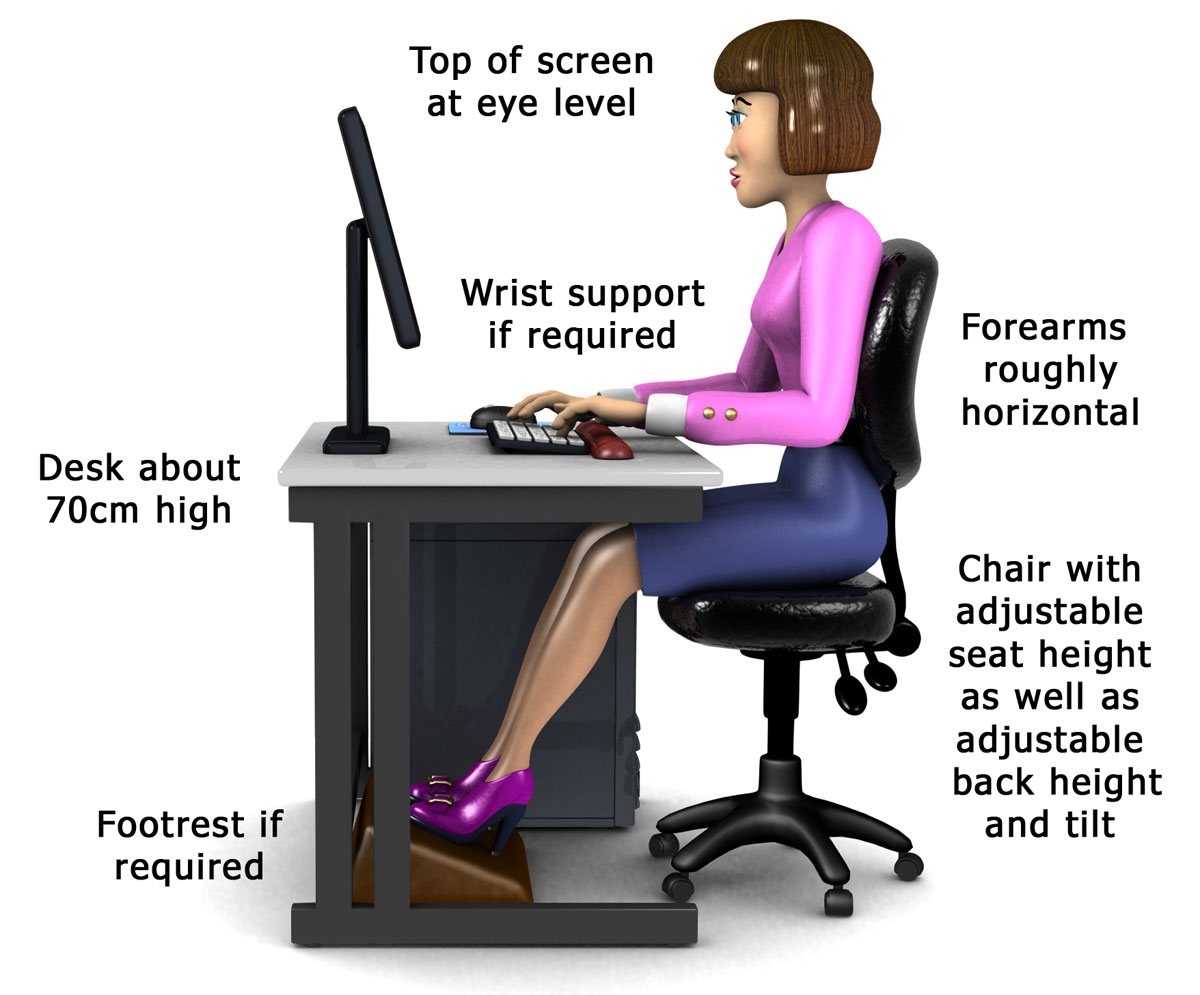 PLANNING WORK ROUTINESThe UK DSE regulations require employers to plan working routines so that a user's "daily work upon display screen equipment is periodically interrupted by such breaks or changes of activity [so] as to reduce their workload at that equipment". Ideally this should be achieved via a mix of screen-based and non-screen based work. In practice today this can prove problematic now that many of the forms of non-screen work referred to in the commentary to the Regulations (including filing and handling mail) have since 1992 for many workers also become computer-based. Whilst there is no requirement to plan breaks (as opposed to planning working routines), in practice the planning of scheduled breaks is becoming more of a necessity for many categories of display screen equipment user. Guidance on breaks within the regulations suggests that breaks should be taken before the onset of fatigue, and that the number of breaks is more important than their duration. In other words, many short breaks are far more effective than a few long breaks (and indeed some researchers advise display screen equipment workers to close their eyes for 30 seconds every 15 minutes or so). If possible, breaks should also be taken away from the workstation and spent on non-screen activities (as opposed to doing nothing). Finally, breaks from display screen work should be included in work time. It should also be noted that some display screen equipment workers (such as programmers or graphic artists who may become overly-engrossed in their tasks) may need breaks "imposed" on them, and that workers should not be allowed to forgo breaks from the workstation in order to shorten their working day. EYESIGHT TESTSUnder the UK DSE regulations, all employees who are display screen equipment users have the right to request an appropriate eye and eyesight test, which must be provided and paid for by their employer. Employees who are due to become display screen equipment users also have this right. In the UK, an "appropriate eye and eyesight test" means a "sight test" as defined in the Optician's Act 1989, and will include an examination of the eye and a test of vision. The British College of Optometrists have prepared a statement of good practice for optometrists carrying out such tests for display screen equipment users. Eye tests should also continue at "regular intervals" as clinical judgement considers appropriate (and hence as dependent on the user's age, general health, eye health history and eye health history of their family). Any visual difficulties -- most commonly excessive eyestrain or focusing problems -- should also trigger an eye and eyesight test at the user's request. Where required for display screen equipment work, users must be provided with "special corrective appliances" (usually spectacles) at their employer's expense. However, it should be noted that such appliances only need to be provided if the user's "normal corrective appliances" cannot be used (as may be the case, for example, if a user wears bifocals that prove impractical for display screen equipment usage). It should also be noted that the cost of spectacles required for display screen equipment work is limited to the provision of basic frames and lenses only! USER TRAINING AND INFORMATIONIn addition to risk reduction information (as above), which must be provided to both display screen equipment users and operators, display screen equipment users or future users must also be provided with appropriate display screen equipment health and safety training. Such training needs to be suited to the tasks to be completed, and is usually incorporated into other workstation equipment or upgrade training. Training needs to include provision of all the risk reduction information (as above), plus information on the channels of communicating to management any relevant problems or concerns, the contents of the DSE Regulations, and the role of users in completing workstation risk assessments. HEALTH, COMPUTING & THE DSE REGULATIONS: A SUMMARYGiven the variety and intensity of computer usage in the modern world and workplace, display screen equipment health and safety is a very significant issue. In some respects it involves the application of common sense in ensuring that computer use is sustainably comfortable and carried out under as close to optimal conditions as possible. However, there are potentially also significant legal implications for employers who do not adequately comply with the law. Beyond the employer, taking all reasonable measures to avoid computer related disorders is also of significant importance to individuals whether or not they are classed at work as display screen equipment users. Still relatively few people have spent an average full working or domestic life interacting with digital technology to the extent that many people now do every day. The long-term implications of computer usage on our health and welfare -- physically, mentally and even socially -- cannot therefore yet be fully appreciated. Regardless of any regulation, careful, limited and regularly-interrupted computer use is therefore probably the best advice and practice for us all. |
 The long-term use of computers has can cause a range of health problems. These may be prevented or aleviated by using products such as the above 3M Ergonomic Mouse. |
|
| ||