 |
|
|
|
Pi Pico W WiFi Controlled Robot
You can ask questions and discuss this project on YouTube here. The previous video in this series is here. The final code used in the video can be downloaded as follows:
Note that the final piece of code will need to be renamed to main.py if you wish it to automatically execute when the Pico W is powered up. Also note that you will need to enter your own SSID (network name) and WiFi password in the appropriate lines in the code -- leaving the quote marks in. The wiring diagram for connecting the Pico W to the L298N and motors is as follows: 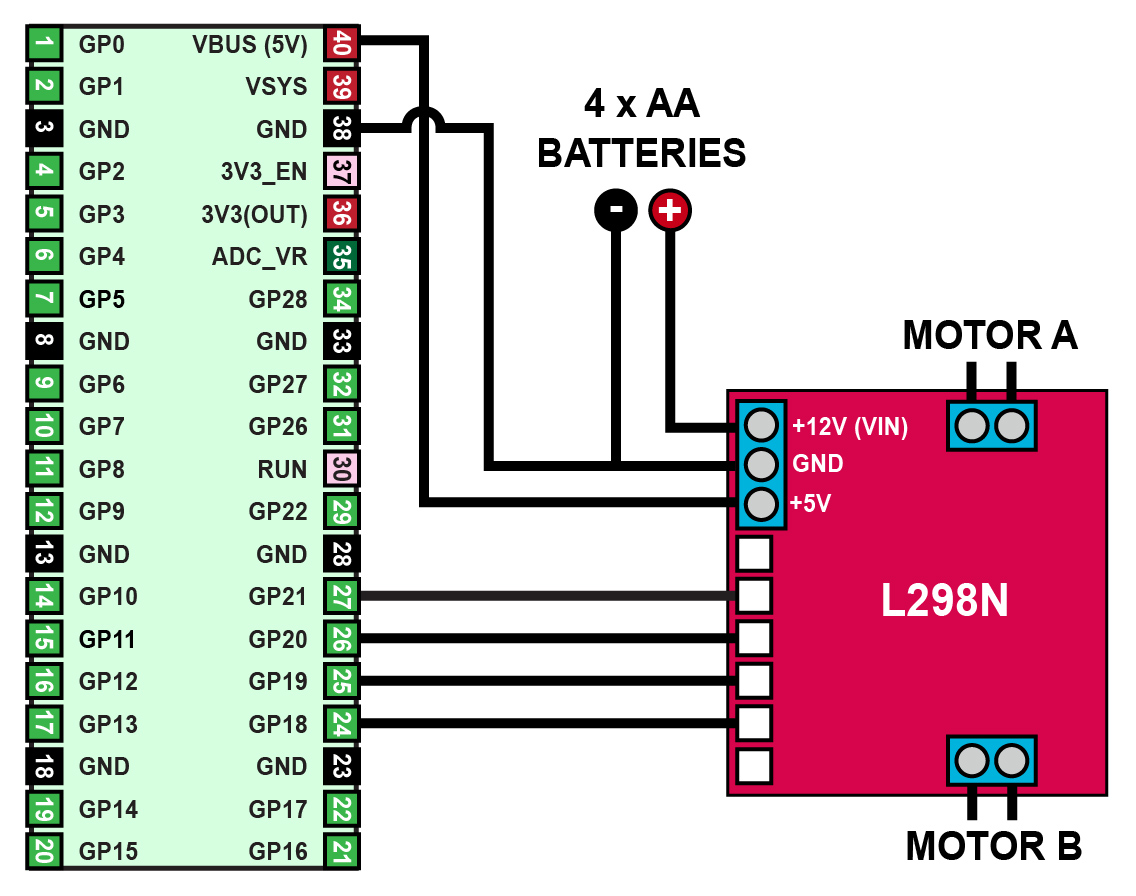 You can download the design for the 3D printed bracket from Thingiverse here. The Zumo robot chassis, micro metal gear motors and L298N motor controller are listed in the ExplainingComputers Amazon.com store. Note that as an Amazon Associate I earn from qualifying purchases when you make a purchase from or via the store. Return to: Videos Homepage.
|
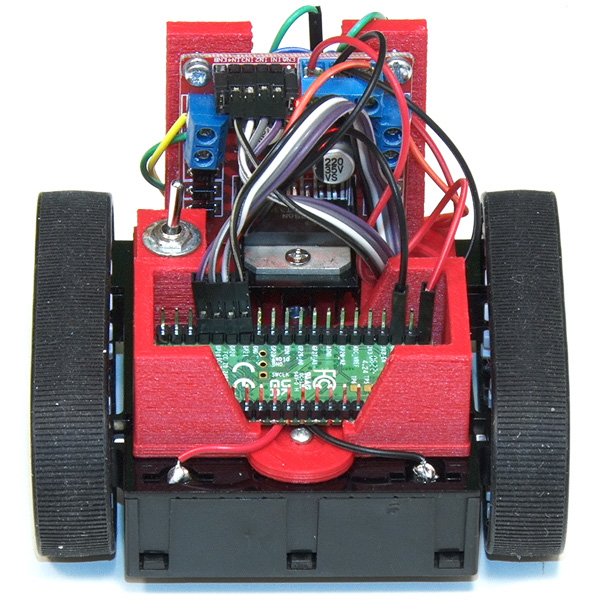 |
|
| ||